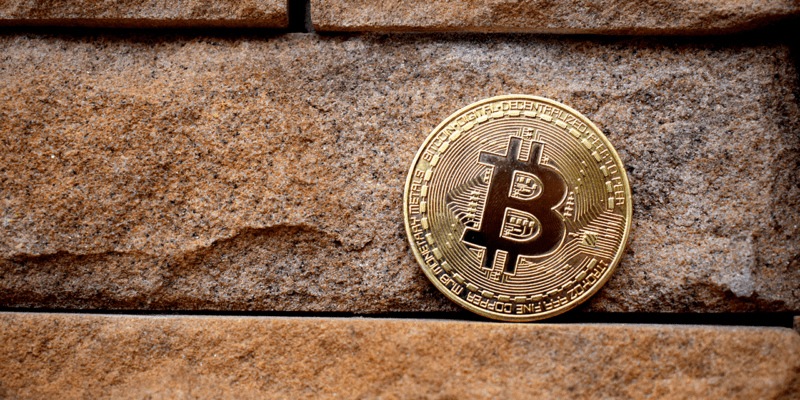Millions of people have used micro-investing apps like Acorns to invest small amounts of money in the stock market. That’s left many crypto investors asking how they too can micro-invest in their favorite cryptocurrencies.
In this article, we’ll discuss the best crypto micro-investing apps, as well as the different strategies offered by those apps.
Jump To
What Is Micro-Investing?
Micro-investing is the act of investing small amounts of money. Often, micro-investments are made automatically, such as by rounding up purchases or by dollar-cost averaging into an asset at regular intervals.
When it comes to crypto, micro-investing is a strategy that’s best suited for long-term investors. Prices fluctuate wildly, making short-term financial goals difficult to plan for.
Learn more: Is Micro Investing a Good Strategy?
What Makes For An Ideal Crypto Micro-Investing App?
While there are many ways to micro-invest in individual stocks, there are far fewer ways to micro-invest in crypto (and even fewer that actually make sense).
Investing in cryptocurrencies is different for two primary reasons:
1. Not your keys, not your coins.
When you purchase stock, those shares can be transferred to any brokerage. That’s not always the case with crypto. With many crypto investing platforms, there’s no way to transfer coins to another exchange or to move them to a private wallet. To do so, you’d have to sell your investment, withdraw the cash to a bank account, and then make a transfer.
This process has possible tax consequences. Hence, the oft-repeated rallying cry of crypto investors, “Not your keys, not your coins.”
For this reason, our list of the best apps excludes platforms that allow you to buy cryptocurrency but not to transfer your holdings to a private wallet. Some examples of such platforms are popular names like Robinhood, SoFi Invest and Webull.
2. Higher Fees.
The fees for investing in crypto are higher than the fees for investing in stocks.
For example, when I attempt to buy $20 in Bitcoin on Coinbase, there’s a $1.49 fee. This results in an $18.51 actual investment, which amounts to a 7.5% upfront fee.
With some crypto micro-investing apps, you’re also paying a fee for the app on top of the fee for trading; this can often eat up more than 10% of your investment.
The Best Crypto Micro-Investment Apps
When compiling this list, our goal was to find ways to invest small amounts of money into cryptocurrency without paying high fees, and while having the ability to transfer funds to a private wallet (or another exchange).
Here are the best options.
#1. Voyager
Voyager has a commission-free fee structure that makes it ideal for micro-investors.
How is the company able to offer free crypto trades?
Voyager generates revenue by keeping the spread fee for executing your order at better prices. In other words, Voyager may make a small profit on the difference between the price you pay for a crypto and the price at which they acquire that crypto. While this is not technically a fee, it does mean you may not be getting the absolute best price available in the market at any given time.
While a setup like this isn’t ideal for those trading tens of thousands of dollars, it’s a reasonable price for micro-investors, as it can usually mean just a few cents per trade.
Voyager has a $10 minimum investment to execute trades and allows you to choose between investing at daily, weekly and monthly intervals. You can also choose to invest at “payday” intervals, which are the 1st and 15th of every month.
Another thing that stands out about Voyager is that it allows you to invest in over 80 different cryptocurrencies — a much wider selection than is available on most platforms.
While the app is ideal for making mico-investments, it’s not set up for making frequent withdrawals. While Voyager’s withdrawal fees vary depending on the currency, here’s one example to illustrate that point: withdrawing any amount of USD costs a flat fee of $35.
As such, if you’re micro-investing through Voyager, make sure you’re in it for the long haul.
Visit Voyager.
#2. OnJuno
OnJuno is an online banking platform that offers high-yield checking accounts with integrated cryptocurrency management tools.
One of OnJuno’s key features is that you can earn a 6% APY (compounded monthly) on your USDC holdings, with no balance locking. That means you can withdraw your USDC to an external wallet at any time, or you can sell it and have the U.S. dollars deposited into your checking account.
There are no crypto trading fees on your first $250,000 in transactions — making this one of the lowest-cost options for those dipping their toes in digital currency.
Additionally, OnJuno makes it easy to set up automated micro-investments in select cryptocurrencies by giving you the option of siphoning off any portion of your direct deposits to Bitcoin, Ethereum and/or USDC, as shown in the image below:

You can learn more about how the platform works in our OnJuno review, or visit OnJuno to sign up for a free account.
#3. Cash App
The popular Cash App allows you auto-invest into Bitcoin at daily, weekly or bi-weekly intervals. There is a $10 minimum investment per trade.
Cash App’s fees for buying Bitcoin vary, but they’re on the low side. When testing, I was quoted a 2.2% fee on a $10 buy.
What may add some complexity for those who don’t already use Cash App is that in order to auto-invest in Bitcoin on the platform, you’ll need to have money in your Cash App account. In other words, you can’t set up an auto-invest directly from your checking account or via a linked debit/credit card.
While you can use the “Add Cash” feature to make deposits at regular intervals from your checking account to the app, this does tie up your money for a few extra days, as you’re now making two transfers.
Download Cash App.
#4. Credit Cards With Crypto Rewards
Crypto rewards credit cards function very similarly to round-up apps, although they come without the high fees.
Two popular cards on the market right now are:
- BlockFi Rewards Credit Card. Earn unlimited 1.5% back in a cryptocurrency of your choice on all purchases. There’s no annual fee or foreign transaction fees. You can also earn 3.5% back in the first 90 days, up to $100 in Bitcoin.
- Gemini Rewards Credit Card. Get 3% back on dining, 2% on groceries and 1% on everything else. No annual fee or foreign transaction fees.
With both cards, there are no currency exchange fees, so you get back 100% of your rewards in your cryptocurrency of choice.
Two differences between the cards are when they deposit the funds you’ve earned, as well as the number of currencies available:
| BlockFi | Gemini | |
| Deposit frequency: | A one-time monthly deposit is made for rewards earned over the previous billing cycle. | Deposits are made instantly for every purchase. |
| Currencies available: | 8 | 70+ |
Which card is right for you primarily depends on where you spend your money. If you spend a lot on dining out, the 3% back offered by the Gemini card can help you quickly rack up rewards. If not, the 1.5% unlimited cash back on the BlockFi Rewards credit card is your best bet.
#5. Loli
Just as you can earn cash-back when shopping online with sites like Swagbucks and Rakuten, there are now a number of dedicated crypto-back sites. One of the most popular is Loli.
How it works is:
- Install the Loli browser extension.
- Once the browser extension is installed, Loli alerts you when there’s crypto-back available at the site you’re on. (You can also use the Loli mobile app.)
- Loli earns a referral fee from participating merchants when you make a qualifying purchase, and shares a percentage of that fee with you. It often takes 30 to 90 days for the crypto-back you earn to be deposited into your account.
- Once you’ve earned $15 in rewards, you can withdraw your crypto to a private wallet. A 25 cent fee is assessed to withdrawals.
The typical online shopper can often earn hundreds of dollars per year using cash-back shopping sites.
#6. Bundil
Bundil is a crypto micro-investing app that helps you invest by rounding up your purchase.
Here’s how it works:
- Link your debit and/or credit cards to your Bundil account.
- Each purchase you make with those cards will be rounded up — either to the nearest 50 cents or $1, depending on your preference.
- Once your balance reaches $10, Bundil purchases your chosen crypto within your Coinbase account.
Coinbase is the only exchange Bundil currently works with, so you’ll need to have a Coinbase account (or open one) to make transfers.
Bundil charges a flat $5 per month fee. Keep in mind, you do not avoid Coinbase’s transaction fees by investing through Bundil.
Here’s how this breaks down based on a $50 monthly Bitcoin investment:
| Initial investment: | $50 |
| Coinbase fee: | $1.99 |
| Bundil fee: | $5 |
| Actual investment: | $43.01 |
This fee structure means the app is really only suitable for die-hard spare change round-up investors. As hinted at throughout this article, you’re much better off over the long term by leveraging another strategy on this list, through which your overall costs will be lower.
#7. Domain Money
Domain Money is a combination of a crypto and stock investing app. Launched in early 2022, it stands out as a solid app for micro-investing thanks to the following features:
- $5 minimum investment.
- Flat 1.49% fee.
- Supports 40+ cryptocurrencies.
As it stands today, Domain Money doesn’t support withdrawals to external wallets. But according to the company, this feature will be added in the near future.
For those unsure how to allocate their crypto portfolio, Domain Money also offers four actively-managed portfolios that can be accessed with a $100 minimum investment.
Read our Domain Money review to learn more.
Visit Domain Money.